System Overview
Ctrl Suite is a hardware-agnostic control platform comprising of three key elements linked together via a local ethernet network designed to create ultimate scalable control systems:
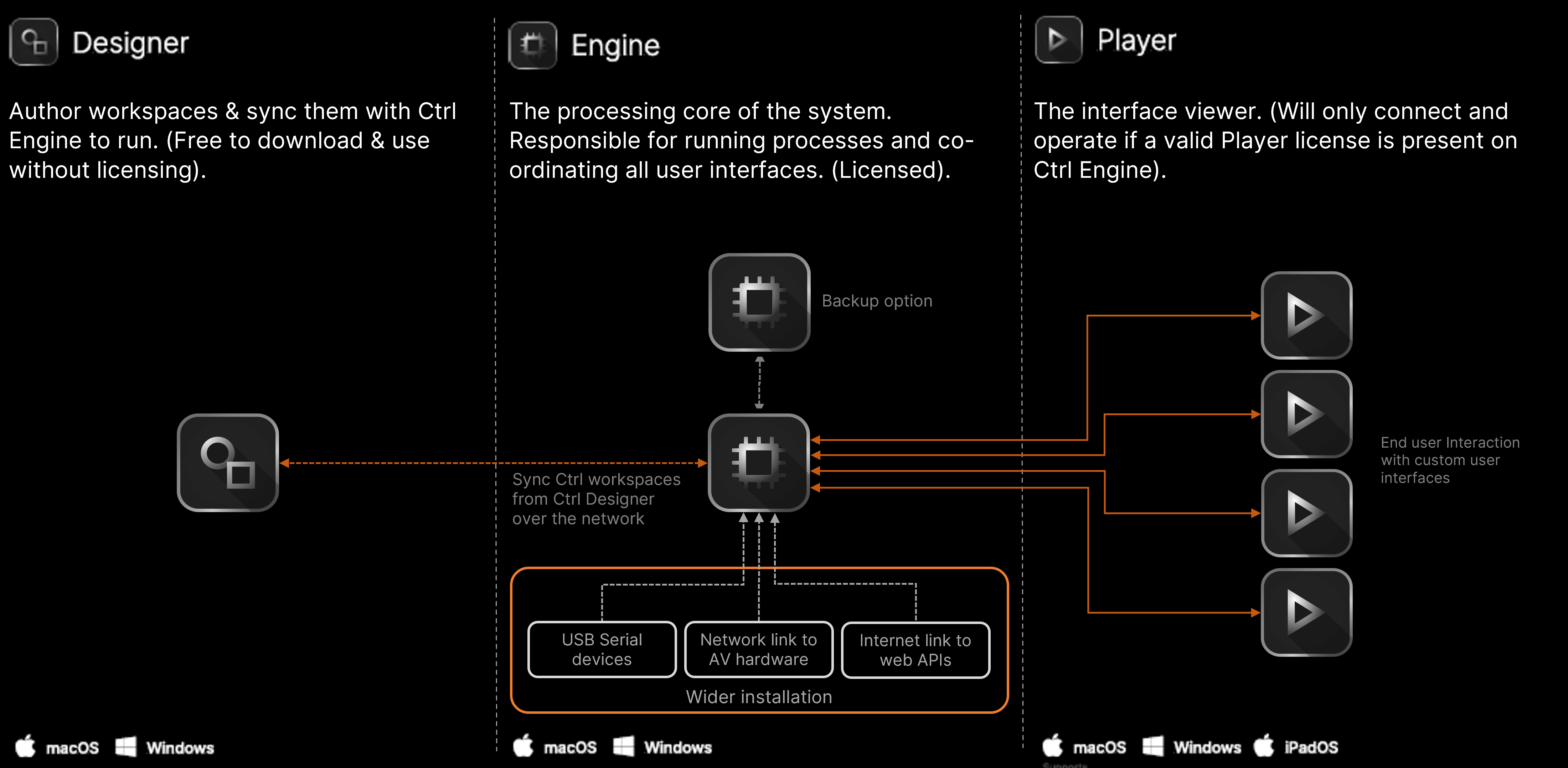
Ctrl Designer
The free Windows/macOS editor used to author Ctrl Suite workspaces. Use Designer as a tool to create workspaces offline, or use it as a live editor to make changes to your project on site.
- Collaborate and share workspaces with your team.
- Connect to a Ctrl Engine incidence on-site to simulate, trigger and test your installation in real-time.
- Configure inputs & outputs.
- Design user interfaces.
- Create users & define user permissions.
- Create logic flows.
- Designer can be disconnected from your system once the workspace has been synchronised to Ctrl Engine.
Ctrl Engine
The central processing core of the system. Engine is designed to run on Windows and macOS. Sync workspaces to Ctrl Engine from Ctrl Designer and configure it from a web interface.
- Ctrl Engine runs as a lightweight service for the highest level of stability & reliability.
- Configurable to run at start-up and auto-recover if errors are detected.
- Access Ctrl Engine’s web interface from any device on your local network.
- Discover and configure Ctrl Engine using Ctrl Designer.
- Trigger actions within the Ctrl Engine web UI for testing purposes.
- View live system logging.
- Remotely poll and trigger Ctrl Engine using its extensive HTTP API.
Ctrl Player
A lightweight touch-friendly application supporting Windows, macOS and iPadOS, designed to allow end users to interact with the user interfaces Ctrl Suite Workspace.
Ctrl Player runs on Windows, macOS or iPadOS and connects to Ctrl Engine over the local network to display all interfaces. There is no upper limit to the number of Ctrl Players that can be licensed to attach to an Engine.
- Native application built to host professional interfaces.
- Auto-establishes a link to Ctrl Engine to the network if lost.
- Ctrl Player discovery & identification function.
- Discoverable from Ctrl Designer.
- Supports a wide range of user interface components, including: colour pickers, sliders, buttons steppers, monitors, text entry, XY position selectors, module specific components & more...