Inbound Routes
To define a new inbound protocol to monitor, click New Inbound at the top left of the interface. This will allow for a protocol to be defined.
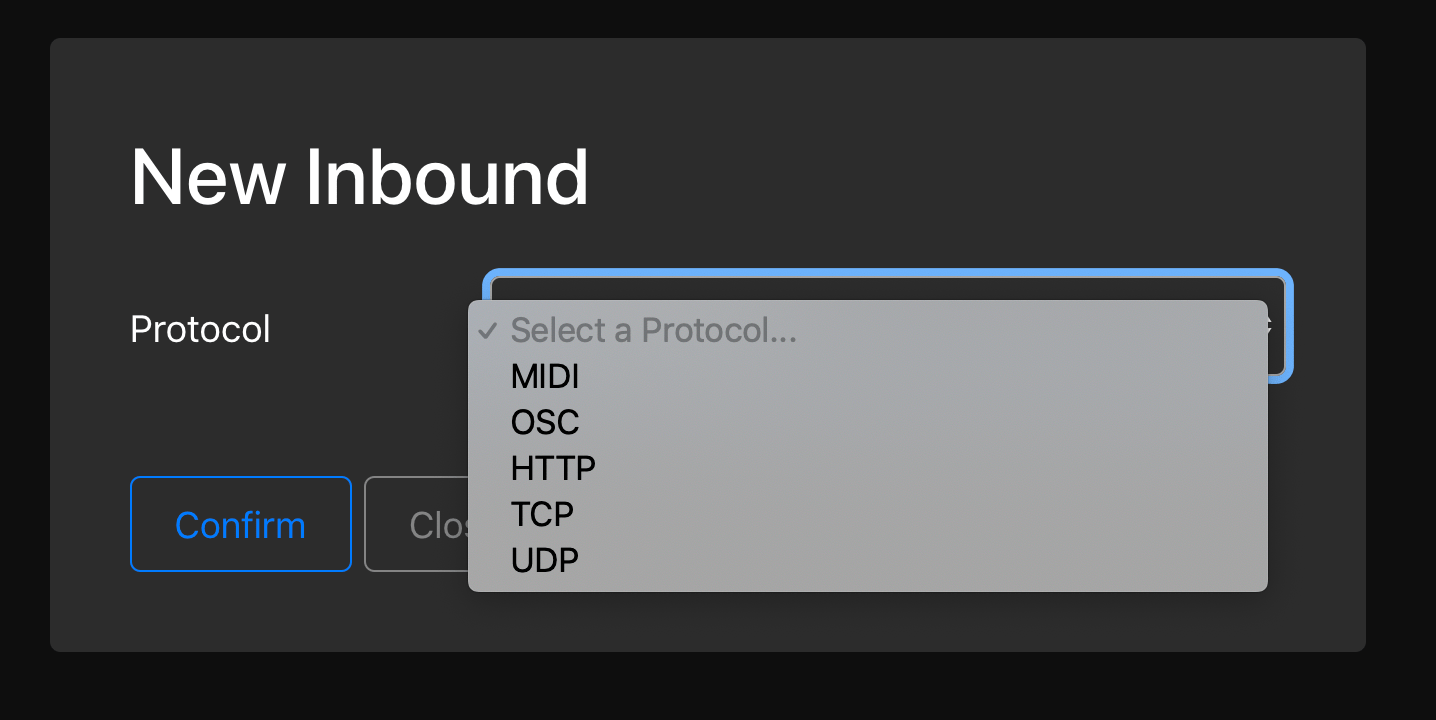
Each inbound protocol will be auto-saved meaning you can carry on from where you left off between sessions without having to re-define inputs. Removing Inbound Protocols is as simple as pressing the ‘X’ next to the input you want to delete on the left hand side of the main window.
MIDI
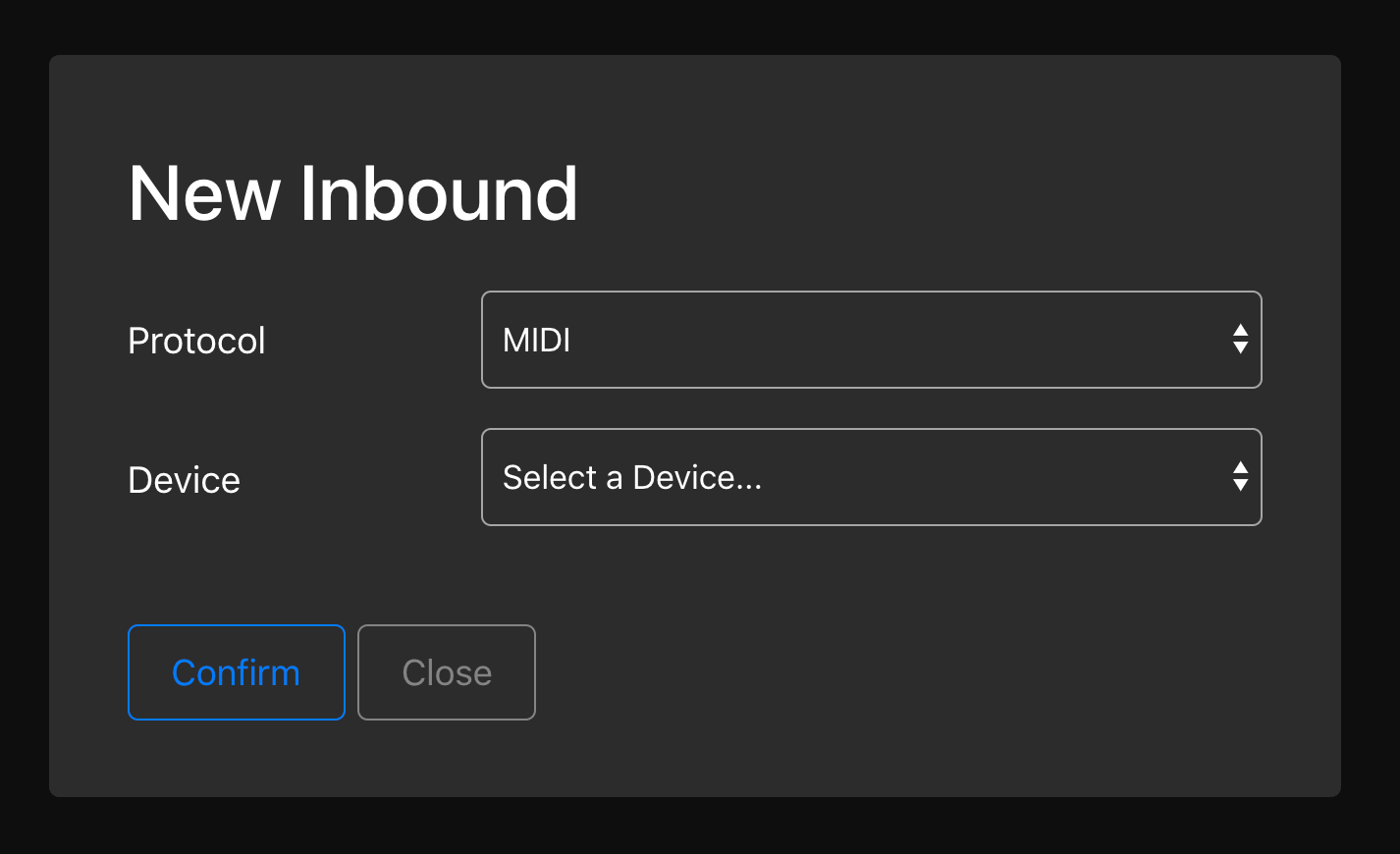
All MIDI devices available will be displayed within the device list.
Select a device and click confirm to save the route.
OSC
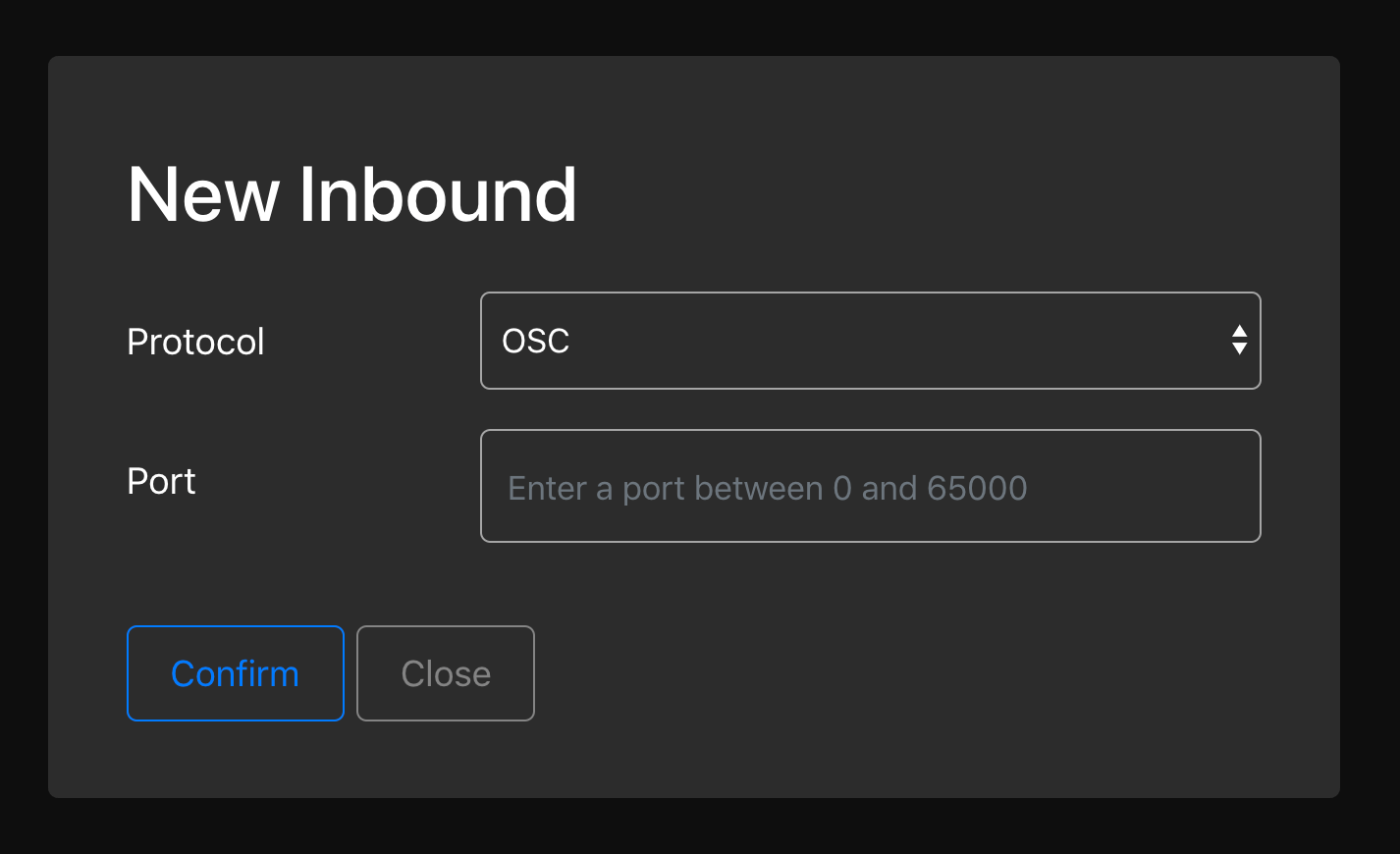
A port number between 0 and 65000 must be defined.
Enter a port number and click confirm to save the route.
HTTP
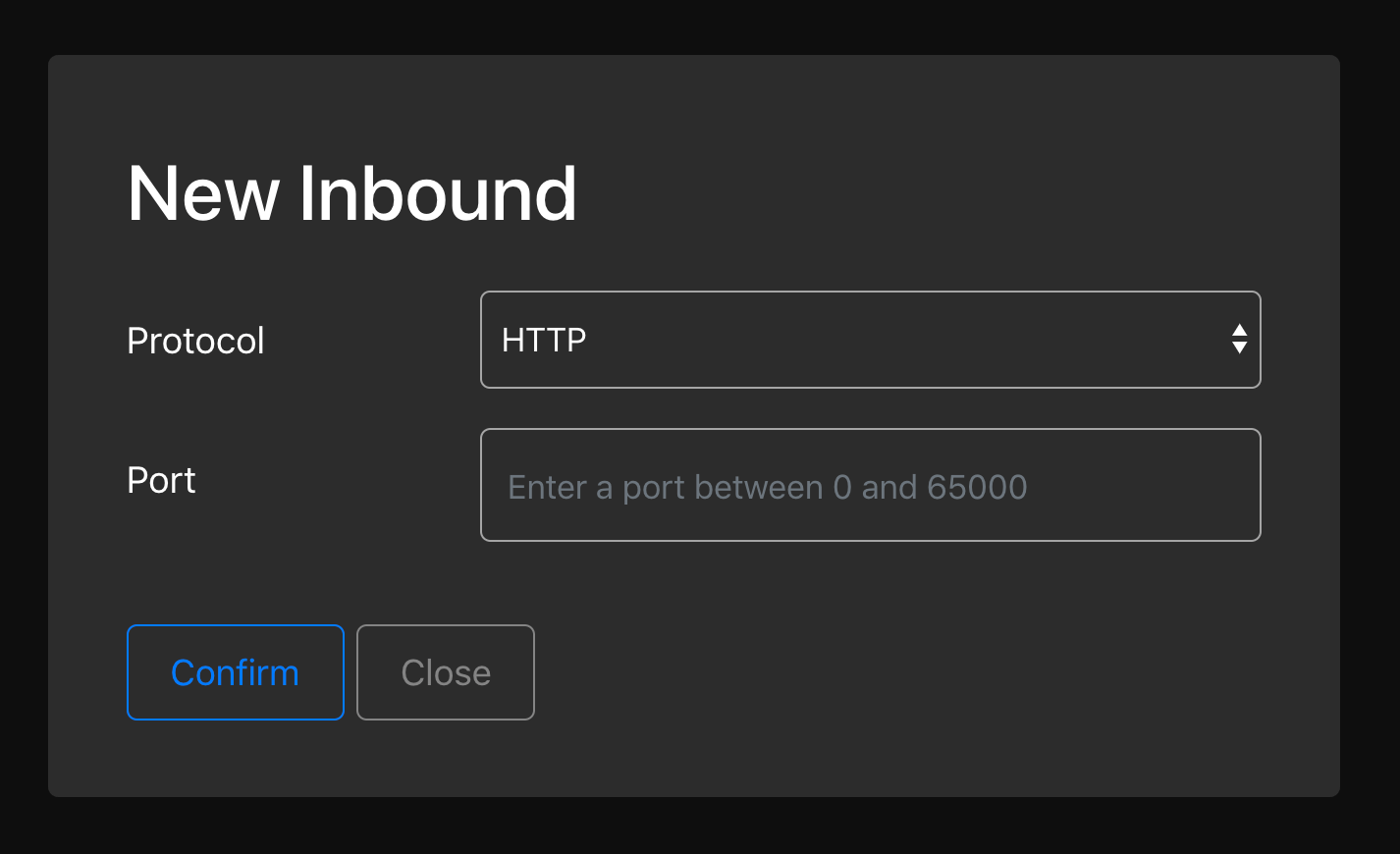
A port number between 0 and 65000 must be defined.
Enter a port number and click confirm to save the route.
TCP
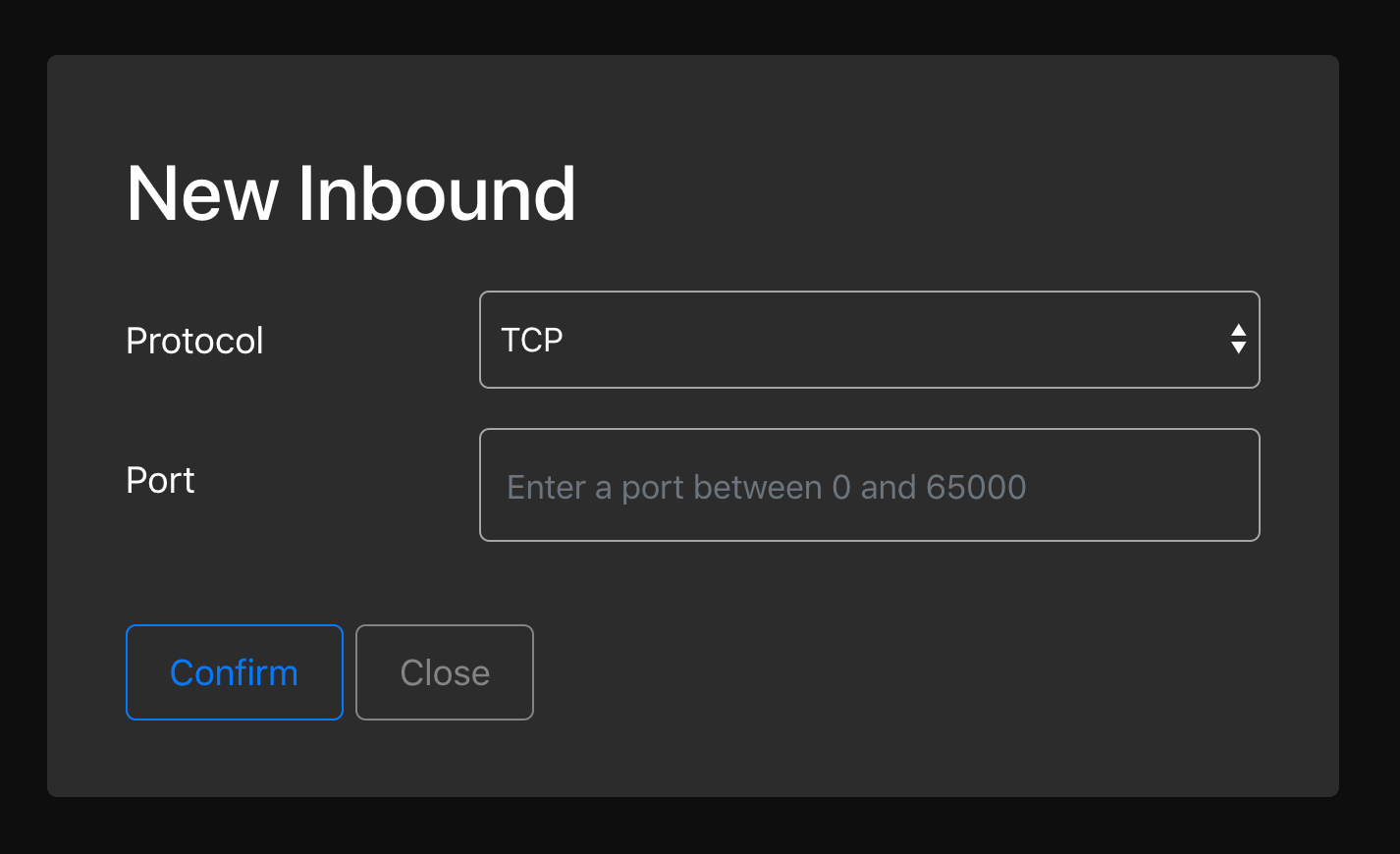
A port number between 0 and 65000 must be defined.
Enter a port number and click confirm to save the route.
UDP
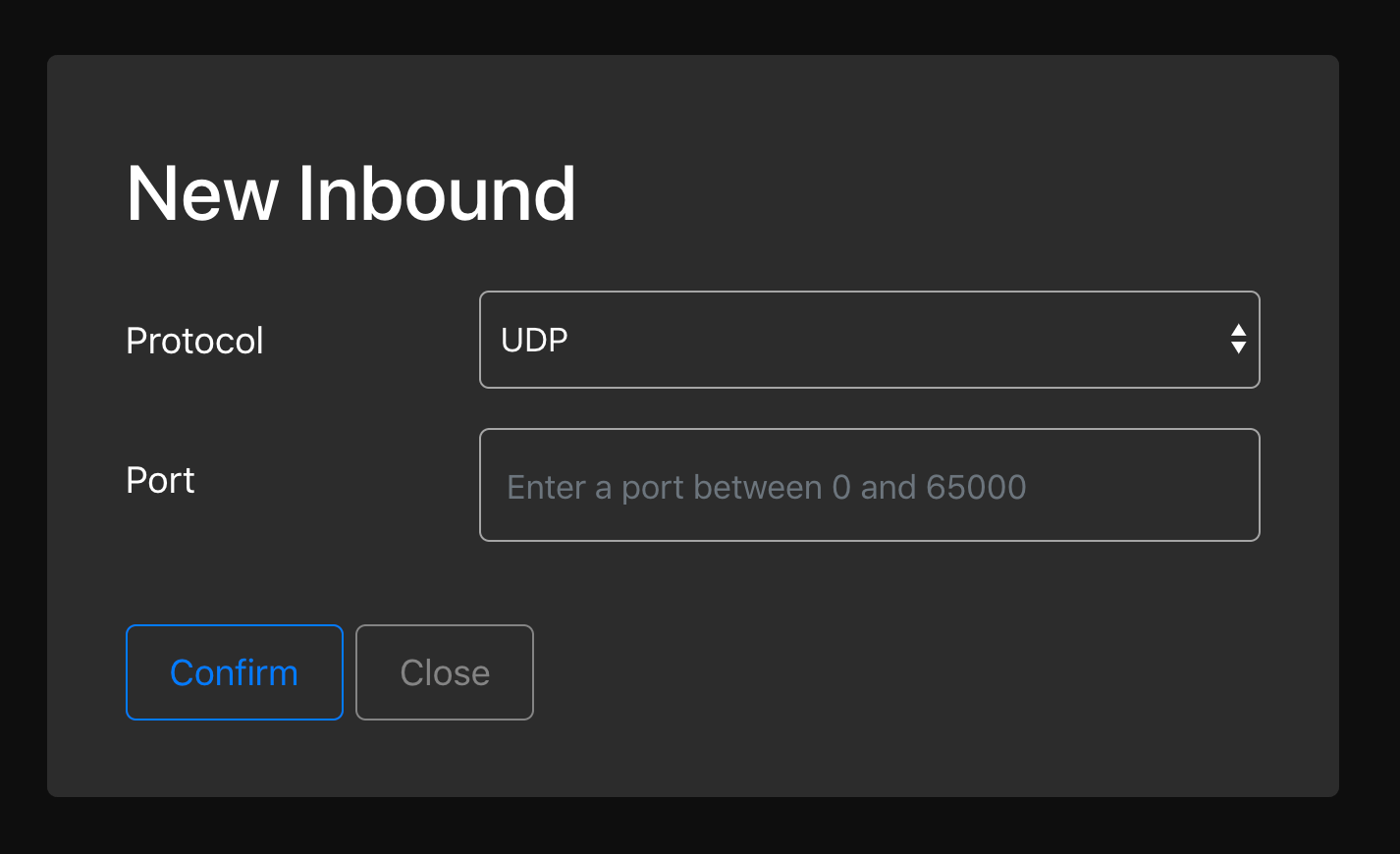
A port number between 0 and 65000 must be defined.
Enter a port number and click confirm to save the route.
Art-Net
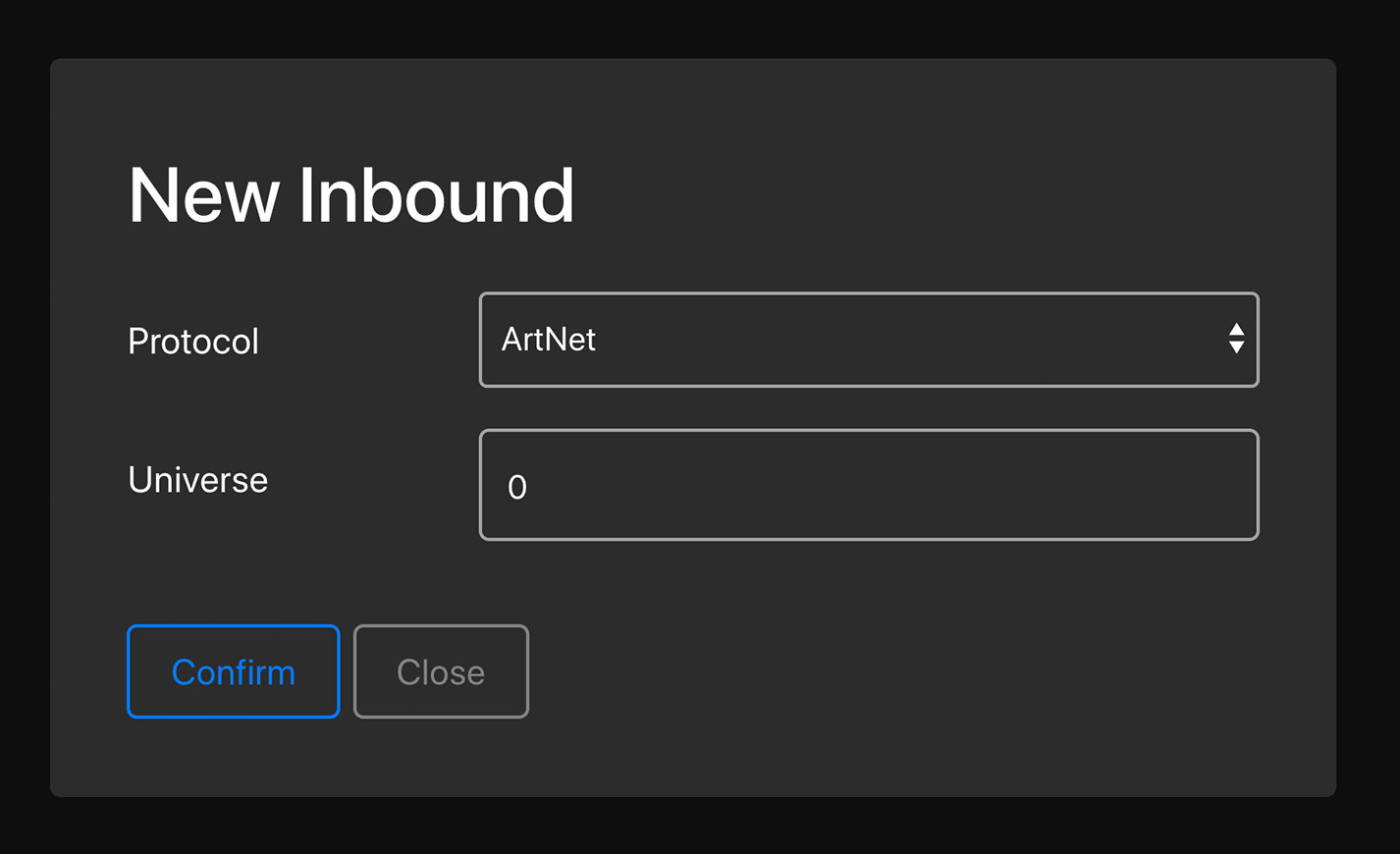
A universe number between 0 and 32768 must be defined.
Enter a universe number and click confirm to save the route.
sACN
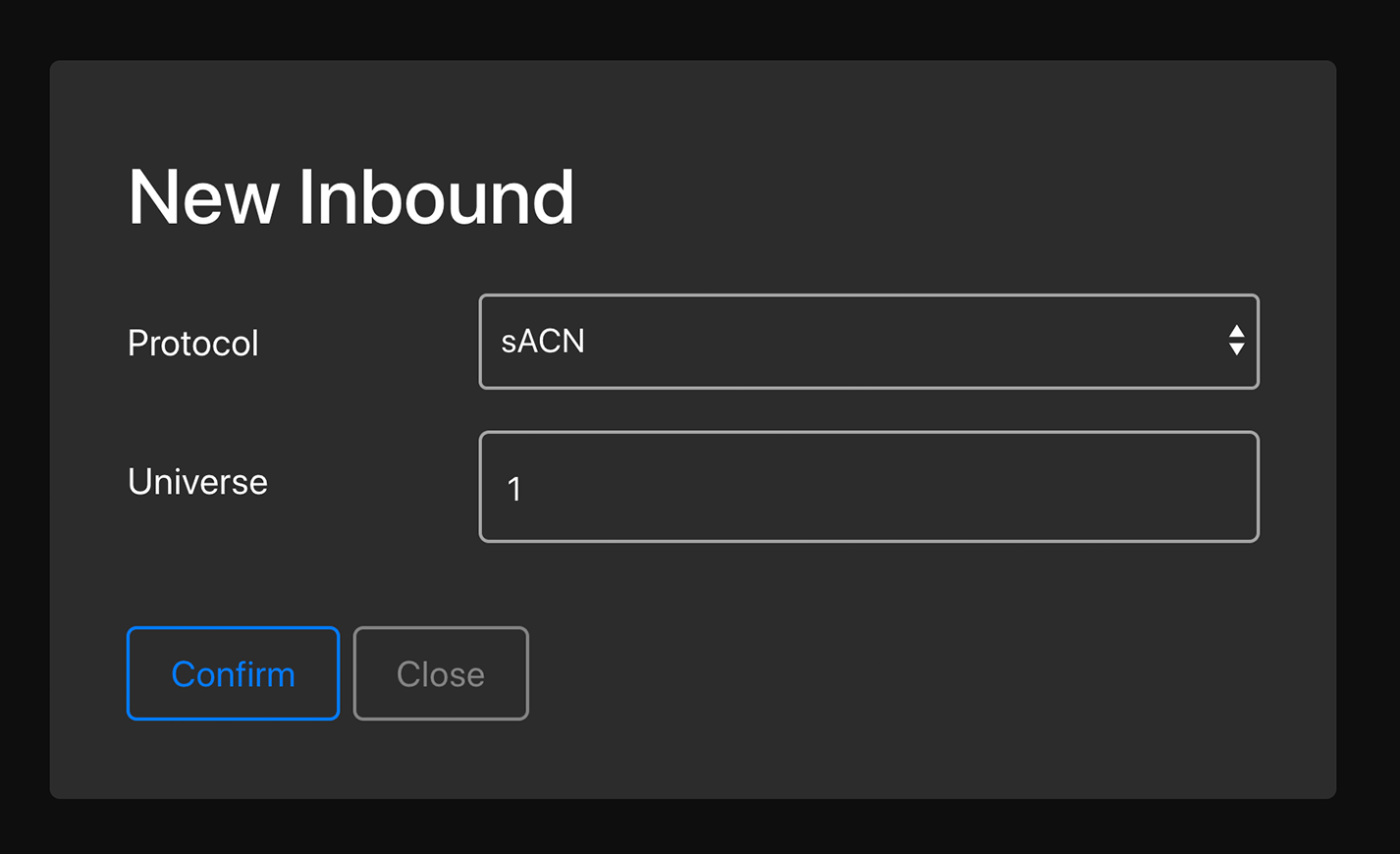
A universe number between 1 and 65536 must be defined.
Enter a universe number and click confirm to save the route.