Outbound Requests
Outbound requests represent the data send via their protocol. Each protocol has a specific set of parameters which can be defined. With an Outbound Route created, click New Request and enter the values into the dialog.
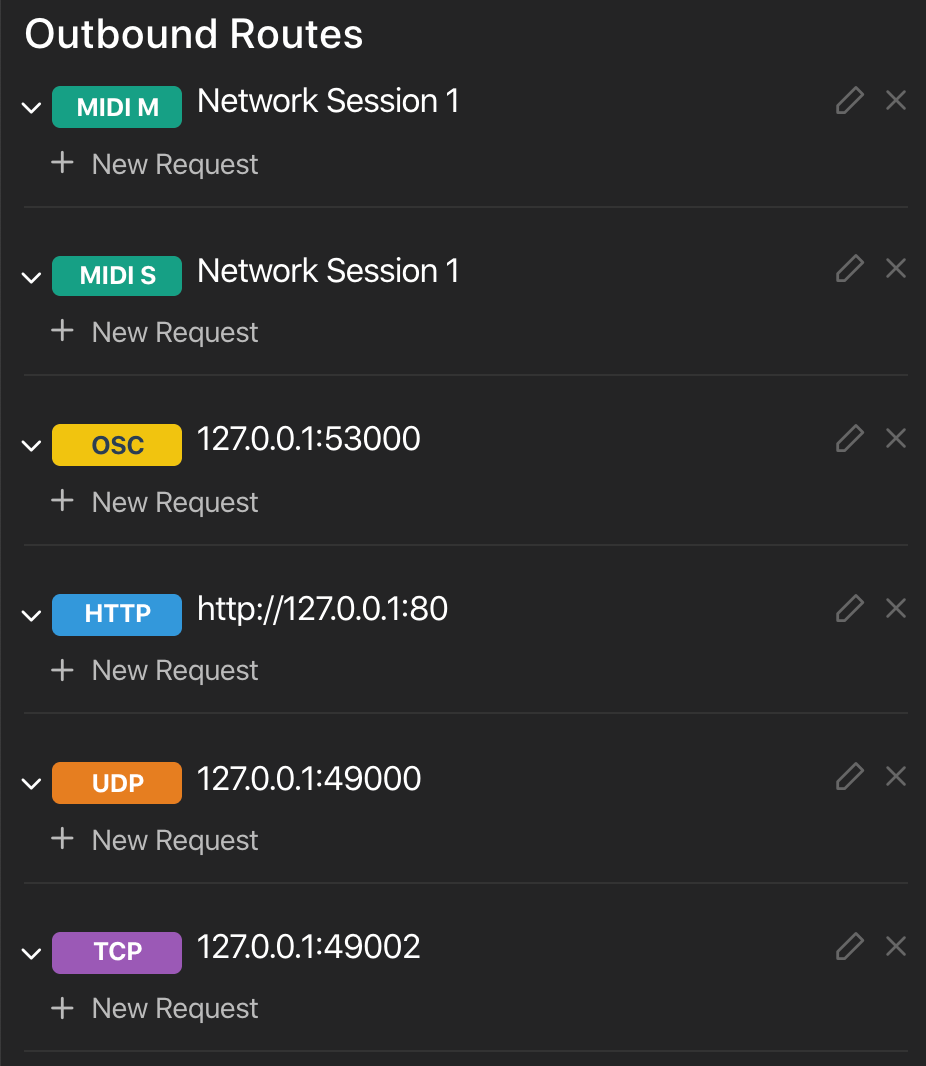
MIDI Musical
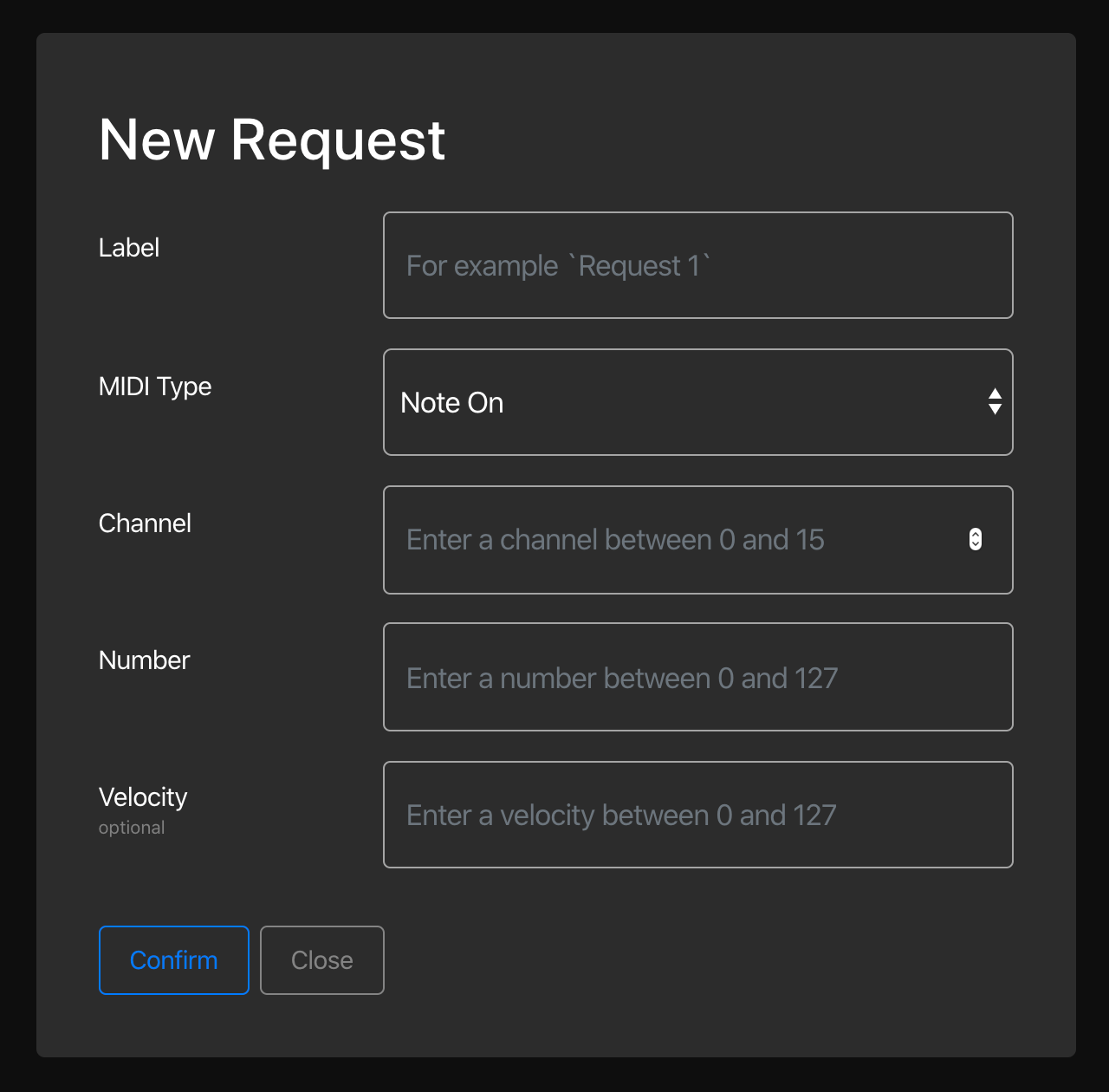
Musical MIDI allows you to define:
- A label for the request
- MIDI message type
- Channel
- Number
- Velocity
MIDI SysEx
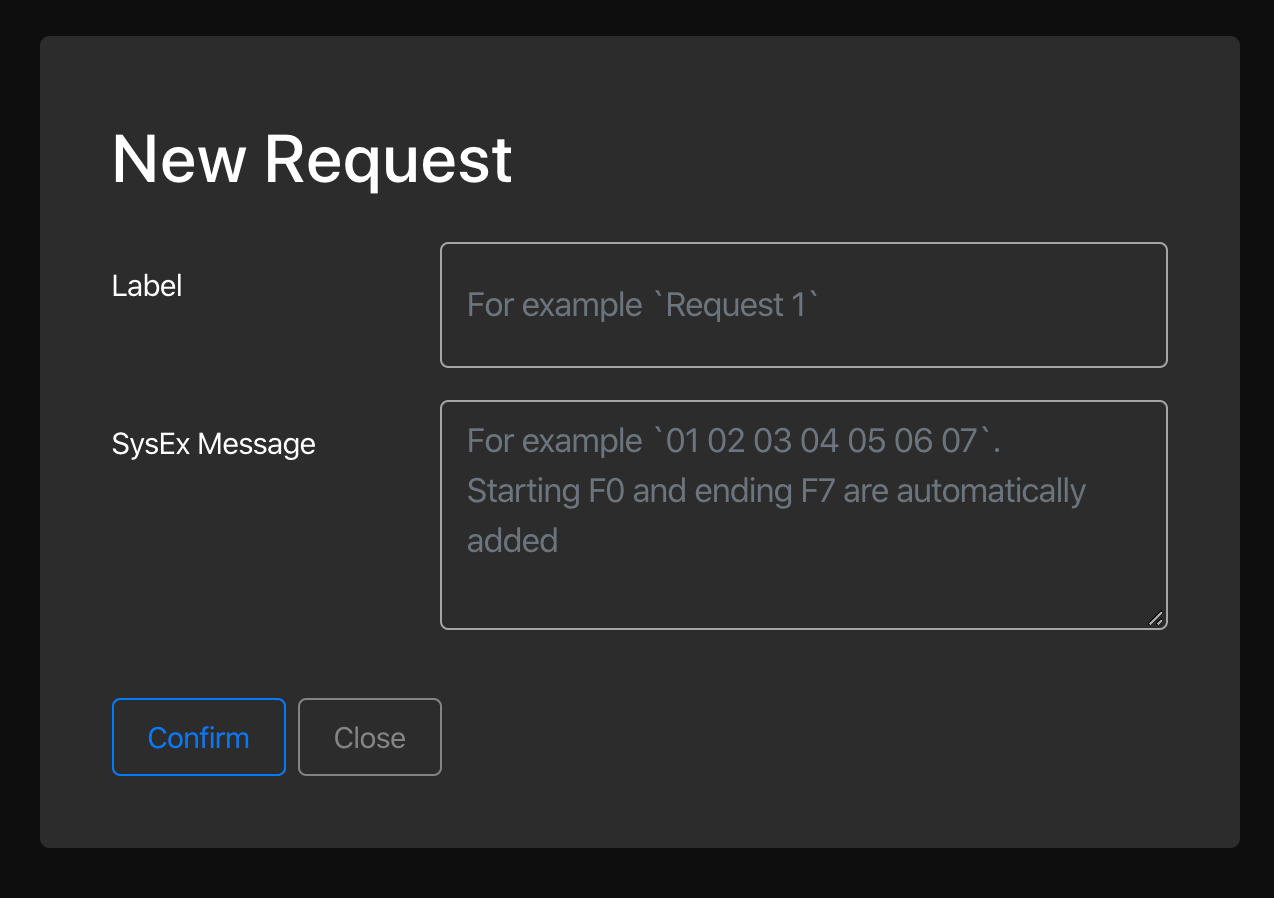
Musical SysEx allows you to define:
- A label for the request
- MIDI SysEx message in hex separated by a space (The beginning F0 and ending F7 are automatically added)
OSC
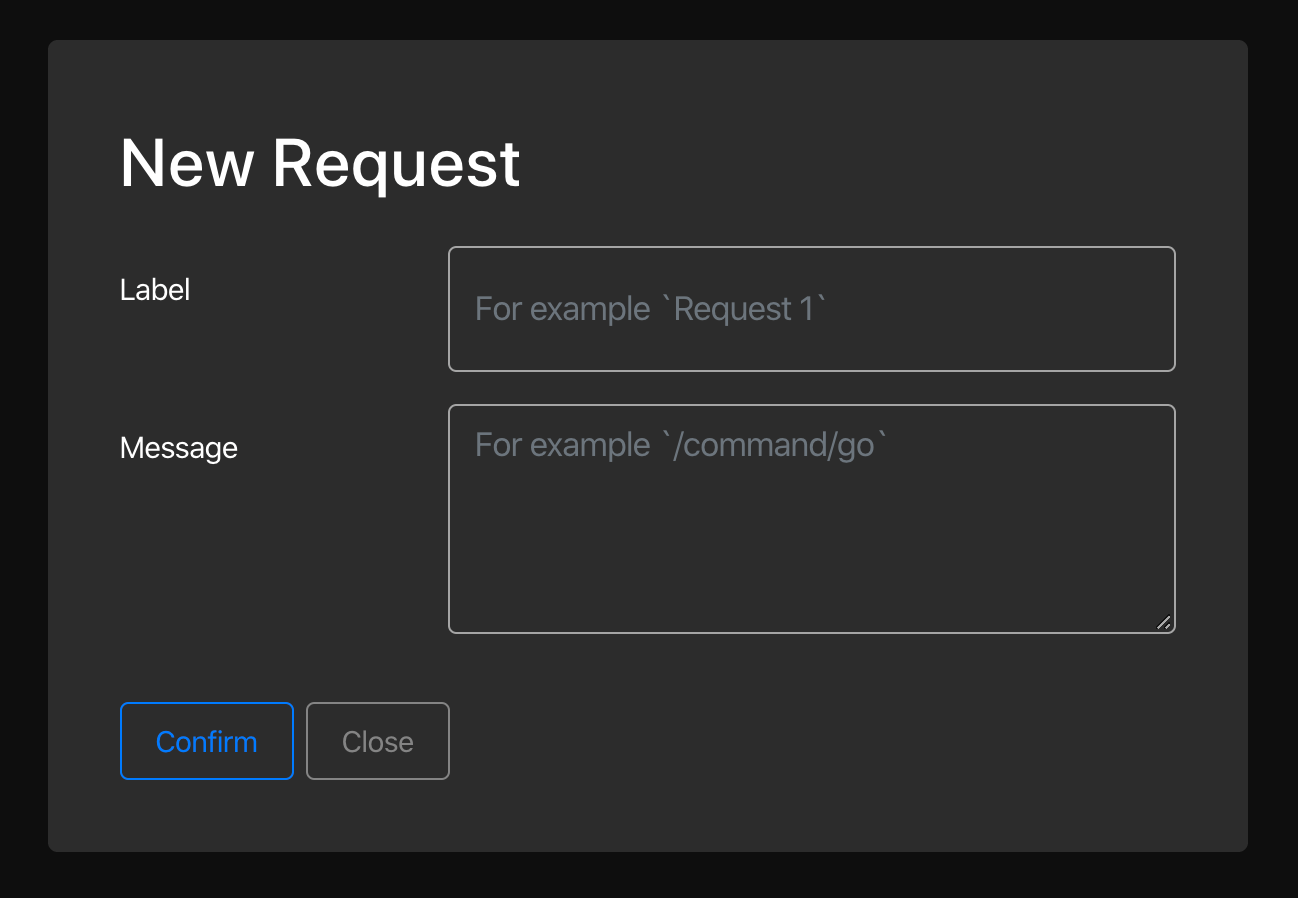
OSC allows you to define:
- A label for the request
- The OSC message with parameters (Use quotation marks to escape text with spaces, for example, "Hello World")
HTTP(S)
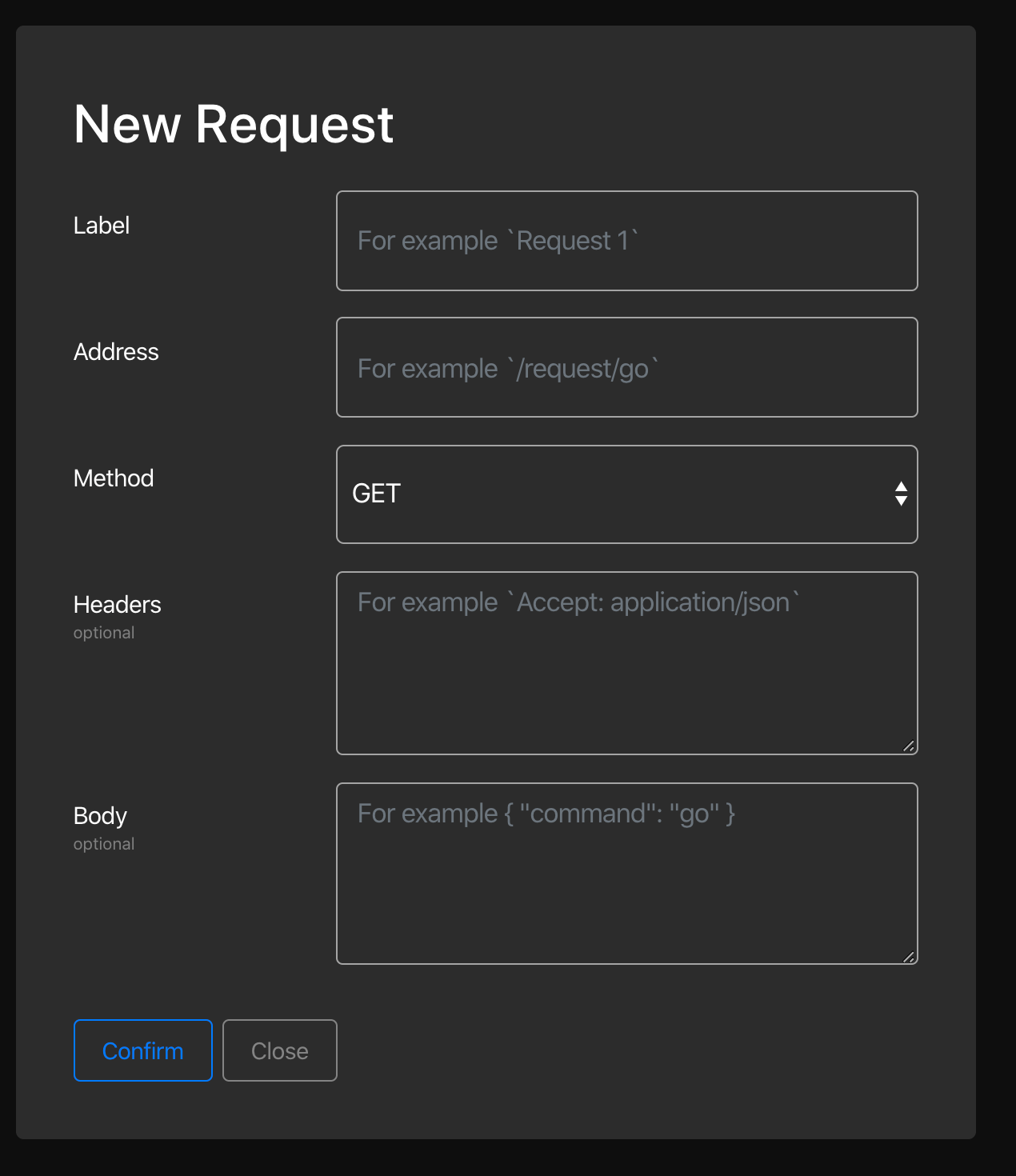
HTTP allows you to define:
- A label for the request
- The address of the request, excluding the IP for the route
- The method (GET, POST, PUT, DELETE)
- Headers (for example, content type, authentication)
- Body (for example, a JSON object)
TCP
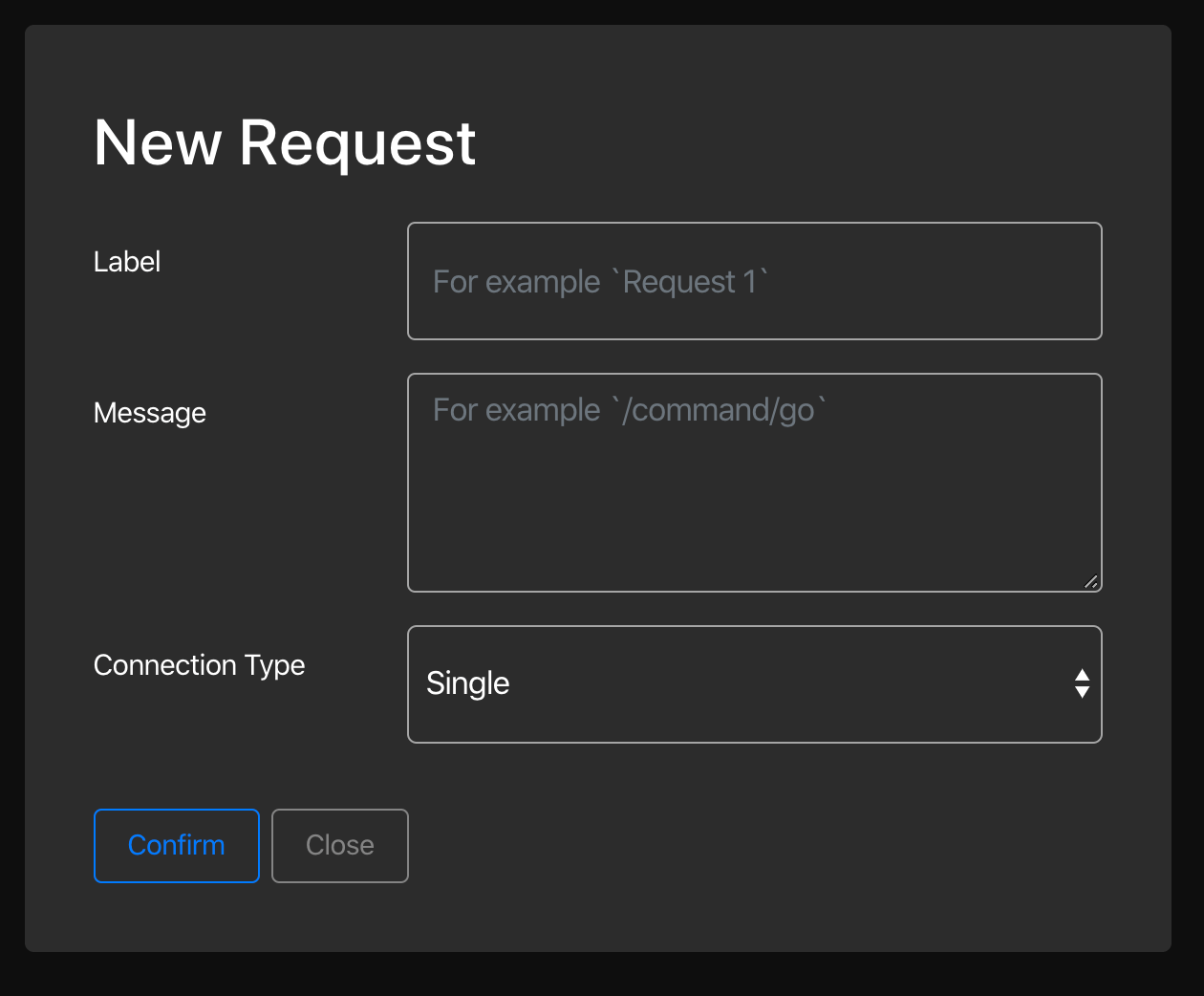
TCP allows you to define:
- A label for the request
- The message string
- The connection type (single or persistent)
Persistent connection will remain open until the remote client closes the connection
UDP
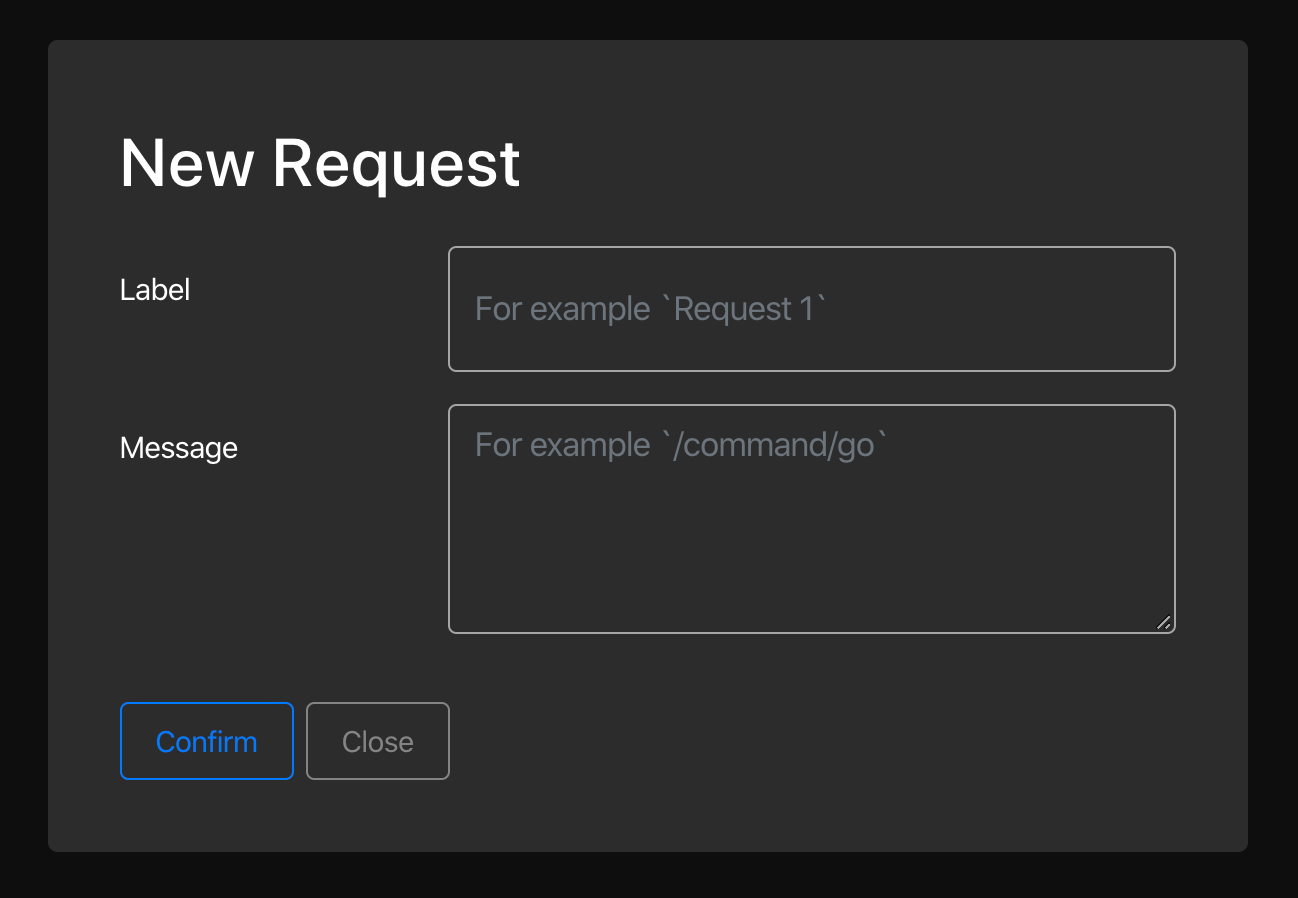
UDP allows you to define:
- A label for the request
- The message string