Analysing Data
All data received by CommsKit is displayed in the top Inbound Messages log view and gives an overview of all commands received by CommsKit. The Outbound Messages log view toward the bottom half of the interface provides a monitoring overview of all outgoing actions.
Selection Bar
The selection bar allows for protocol-specific filtering to hide protocols you don’t want to see from the interface when reviewing. By default, CommsKit shows all protocols. Click on a protocol at the top of the log to toggle its visibility.
Clearing Data
There are two methods for clearing data in CommsKit:
- Clicking the Clear button clears all data in the inbound and outbound logs.
- Clicking the X button on each log item clears it from the log.
Note: data within the log is cleared when CommsKit is restarted.
Inbound Log Objects
Each protocol type will display different log item layouts in line with the data type received. All protocols except for MIDI have expanded views which can be toggled by clicking on each log item.
MIDI
MIDI items display the device and message. This message is presented in a readable format for musical MIDI and hex string for SysEx.
Please note MIDI items do not have an expanded view.
OSC
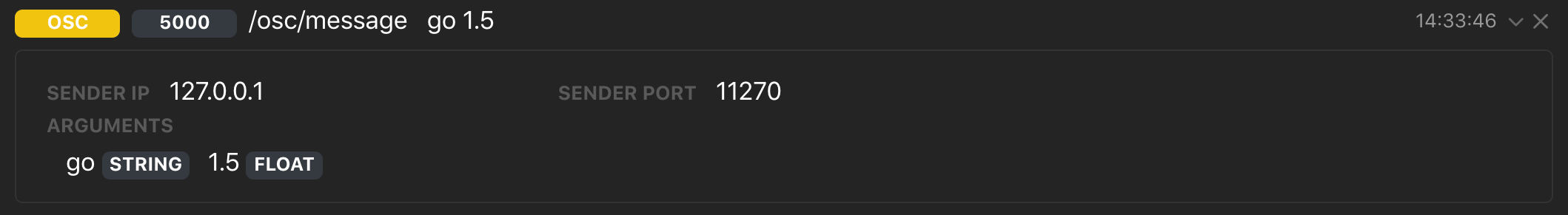
OSC items display the port and message with arguments. The expanded view includes the sender IP, port and a breakdown of the arguments with their format type.
HTTP(S)
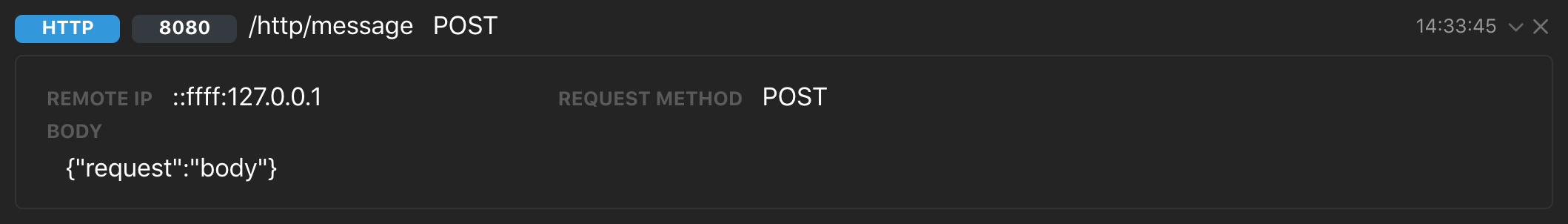
HTTP items display the port and message. The expanded view includes the sender IP, port and the body of the request (where applicable).
When using HTTPS, note that SSL certificate warnings will be shown as the certificate is generated locally by your machine and self-signed.
TCP
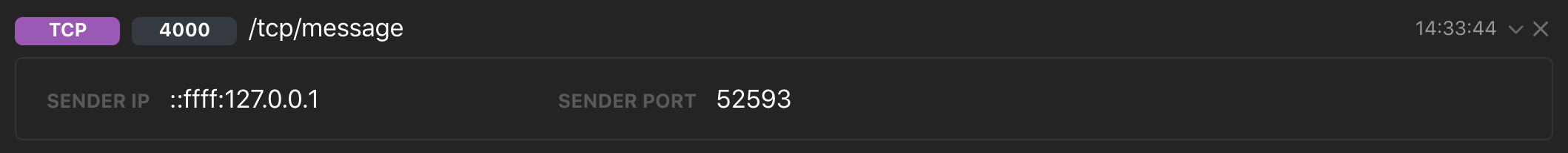
TCP items display the port and message. The expanded view includes the sender IP and port.
UDP
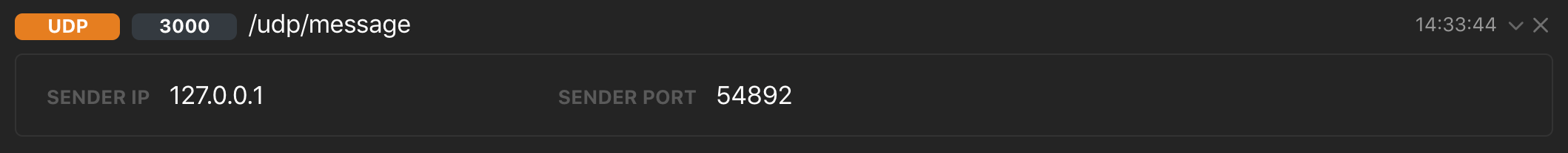
UDP items display the port and message. The expanded view includes the sender IP and port.
Art-Net
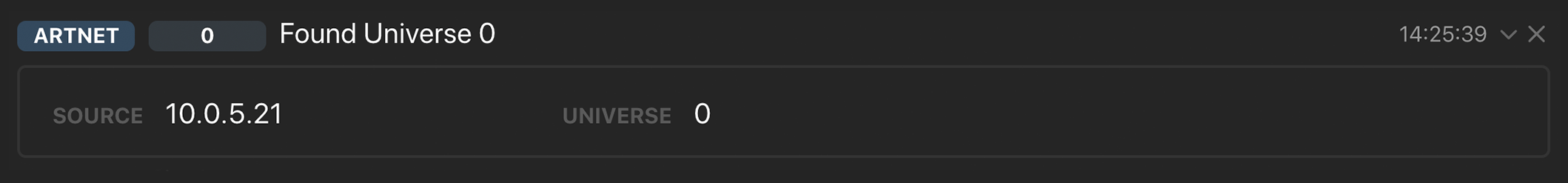
Art-Net items display either a Found or Lost message for the defined universe. The expanded view includes the source IP and universe.
To view a live Art-Net source, click the View button on the left-hand side of the interface on the Art-Net input method you have defined. This opens a grid within a new window displaying each active channel. This grid can be realised in both axes.
sACN
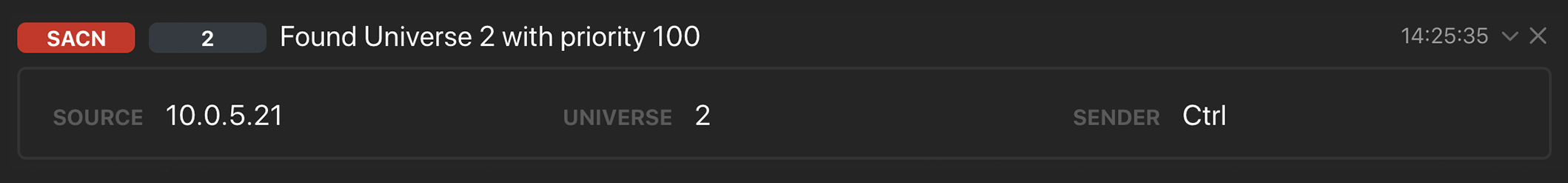
sACN items display either a Found or Lost message for the defined universe. The priority of the active data will additionally be shown. The expanded view includes the source IP, universe and sender name.
To view a live sACN source, click the View button on the left-hand side of the interface on the sACN input method you have defined. This opens a grid within a new window displaying each active channel. This grid can be resized on both axes.
Outbound Log Objects
Each outbound protocol type will display different log item layouts as per the data provided.
MIDI
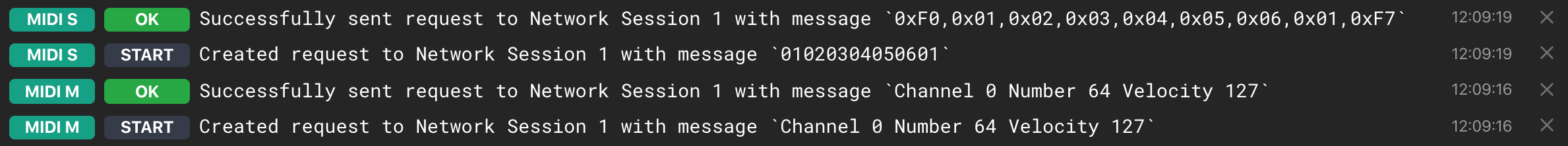
MIDI items display the device and message. The message will be presented in a readable format for musical MIDI and hex string for SysEx.
MIDI items show:
- START showing the complete request and destination.
- OK/FAIL showing either completion or failure of the request with any applicable errors.
OSC
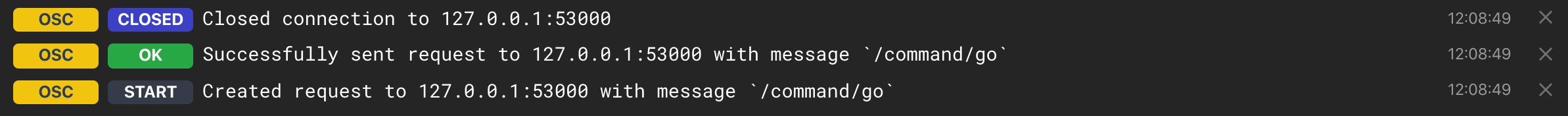
OSC items show:
- START showing the complete request and destination.
- OK/FAIL showing either completion or failure of the request with any applicable errors.
- CLOSED shows the connection from CommsKit being closed.
HTTP(S)
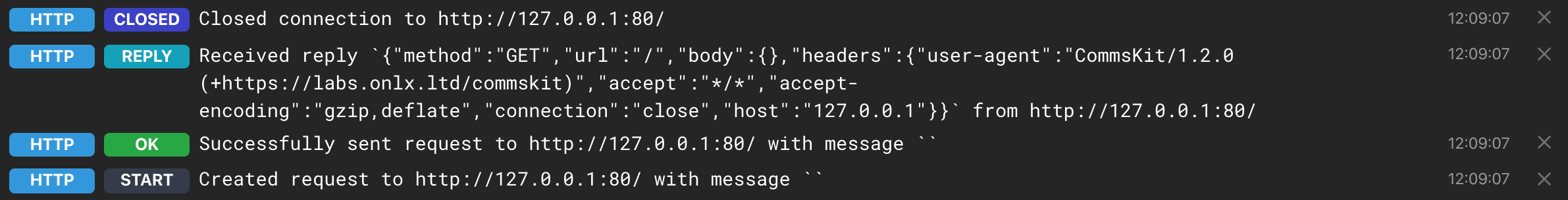
HTTP(S) items show:
- START showing the complete request and destination.
- OK/FAIL showing either completion or failure of the request with any applicable errors.
- REPLY shows a message being received in CommsKit from the client.
- CLOSED shows the connection from CommsKit being closed.
TCP
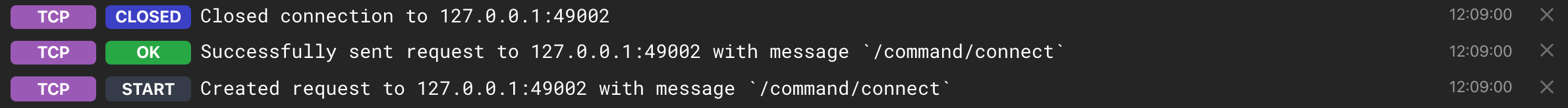
TCP items show:
- START showing the complete request and destination.
- OK/FAIL showing either completion or failure of the request with any applicable errors.
- REPLY shows a message being received in CommsKit from the client.
- CLOSED shows the connection from CommsKit being closed.
UDP
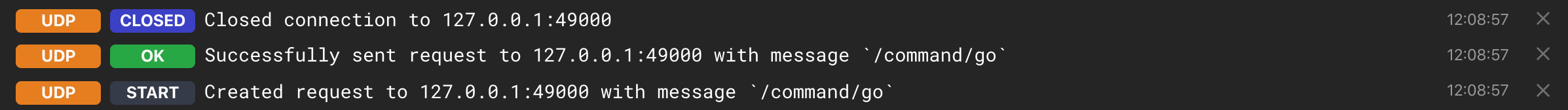
UDP items show:
- START showing the complete request and destination.
- OK/FAIL showing either completion or failure of the request with any applicable errors.
- CLOSED shows the connection from CommsKit being closed.